Dream league soccer is perhaps one of the most addicting and best ios soccer games. It gets even better since it allows multiplier modes .
Most people look almost everywhere to upload logos for their dream team , and usually it's football related, well today I will show you how to upload any logo that fits the criteria for dream team logos that is 256*256 png logos
1. Open a browser on your idevice , for this tutorial I will be using UCbrowser.
Google search 256*256 logos
Browse through the images and select the one you like , I chose the one below of the bird
2. Select it and click on the 3 dots below the image to open up the options menu as shown
Select the view image
It will take you to another screen where it will display the image alone
3. Click on the link bar at the top and copy the link ( URL)
4. Open dream league soccer game on your idevice and go to my club and import logo , paste the link in the URL bar and download.
That's it , any questions and comments are welcome



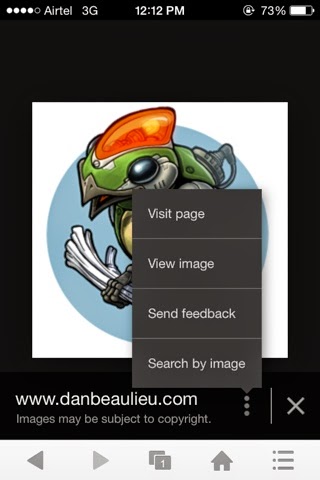






0 comments:
Post a Comment